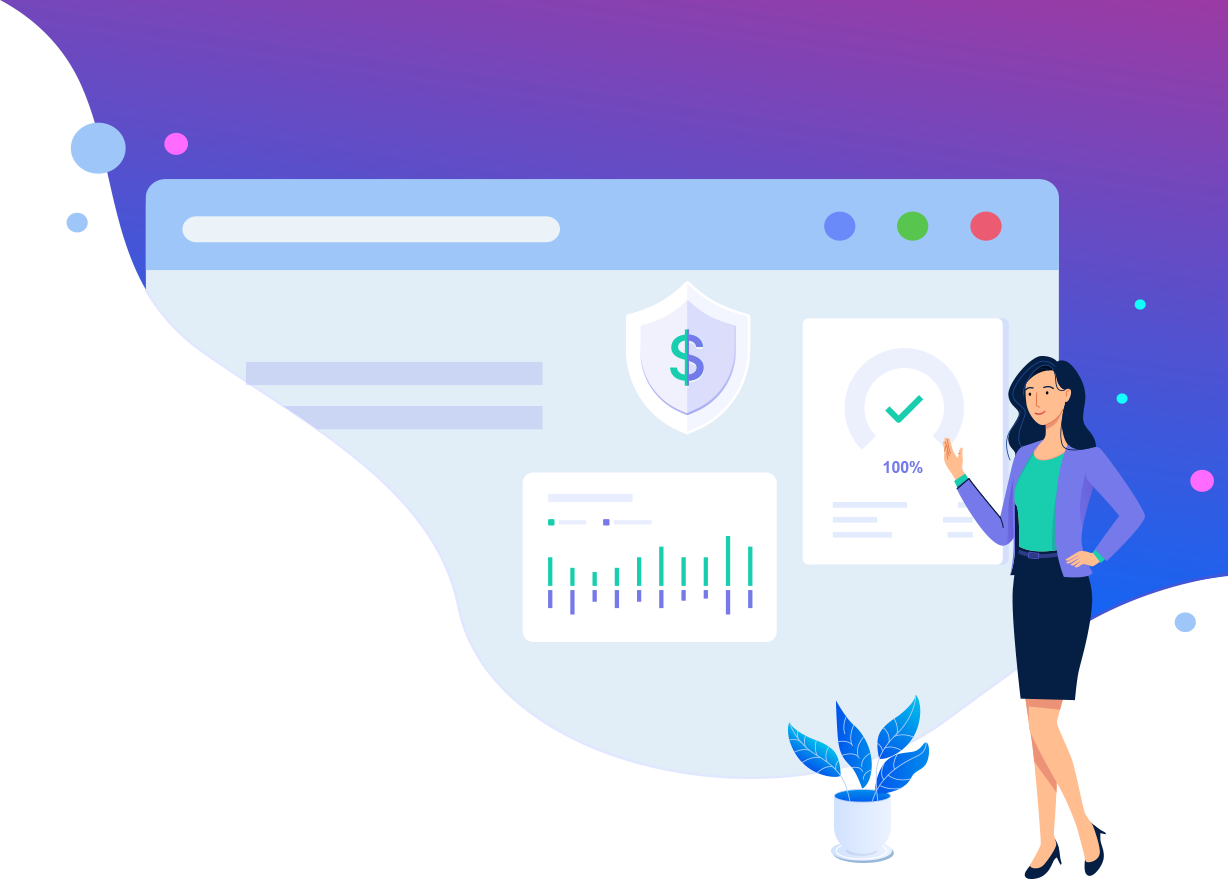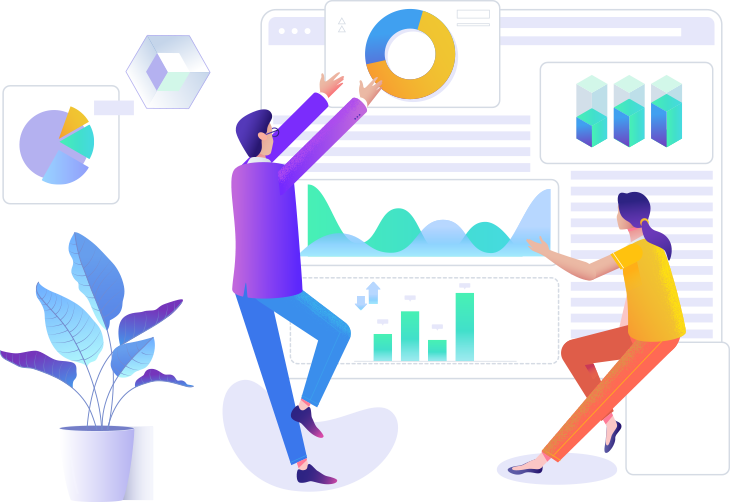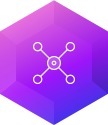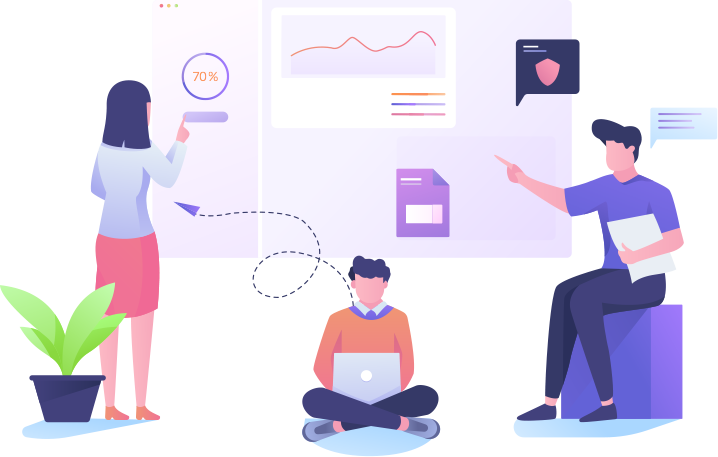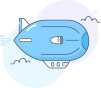Getting Started
What is Kraken Pixels?
A successful app that allows stores owner to easily integrate snippets of code on their online store, this snippets of code are provided by advertising platforms such as Facebook Pixel, Google Analytics, Twitter Pixel, Snap Pixel, Pinterest and Hotjar.
How do I get the Kraken Pixels App for my store?
You can just copy past your store name for example "petpet.myshopify.com" on the form.
Plans
What is the difference between Startup Plan and Pro?
Startup plan allows sotres owner to add only one snippet of code for Facebook Pixel, Twitter Pixel, and Google Analytics.
Whereas the Pro plan allow stores owner to have multiple snippet of code for each platforms
- Facebook pixel
- Google Analytics
- TikTok Pixel
- Snap Pixel
- Twitter Website Tag
- Pinterest Tag
- Hotjar Tracking
Common issues
Can I have trobles if my Facebook Pixel is already used by another app?
To be safe you have to use unused snippets of code provided by your favorite advertising app.
Why should I add multiple Pixels?
Having backups is always useful, and you can use this feature to push your marketing strategies, for example you can track a specific product or collection.
Why my product is not displayed on the add form?
When adding a product to your Shopify store, make sure that Kraken Pixels app is checked on the sales channel side, otherwise check it and save it.
How can I edit my Pixel?
On Kraken Pixels you can not edit your pixel, if you need to change an old Pixel to a new one you have to delete the oldest and create a new Pixel with the same configuration.
Why is the Master Pixel displayed on the product page while already having a specific Pixel for my product?
When choosing All pages in the add form, it means that your pixel will be added to every page on your store.